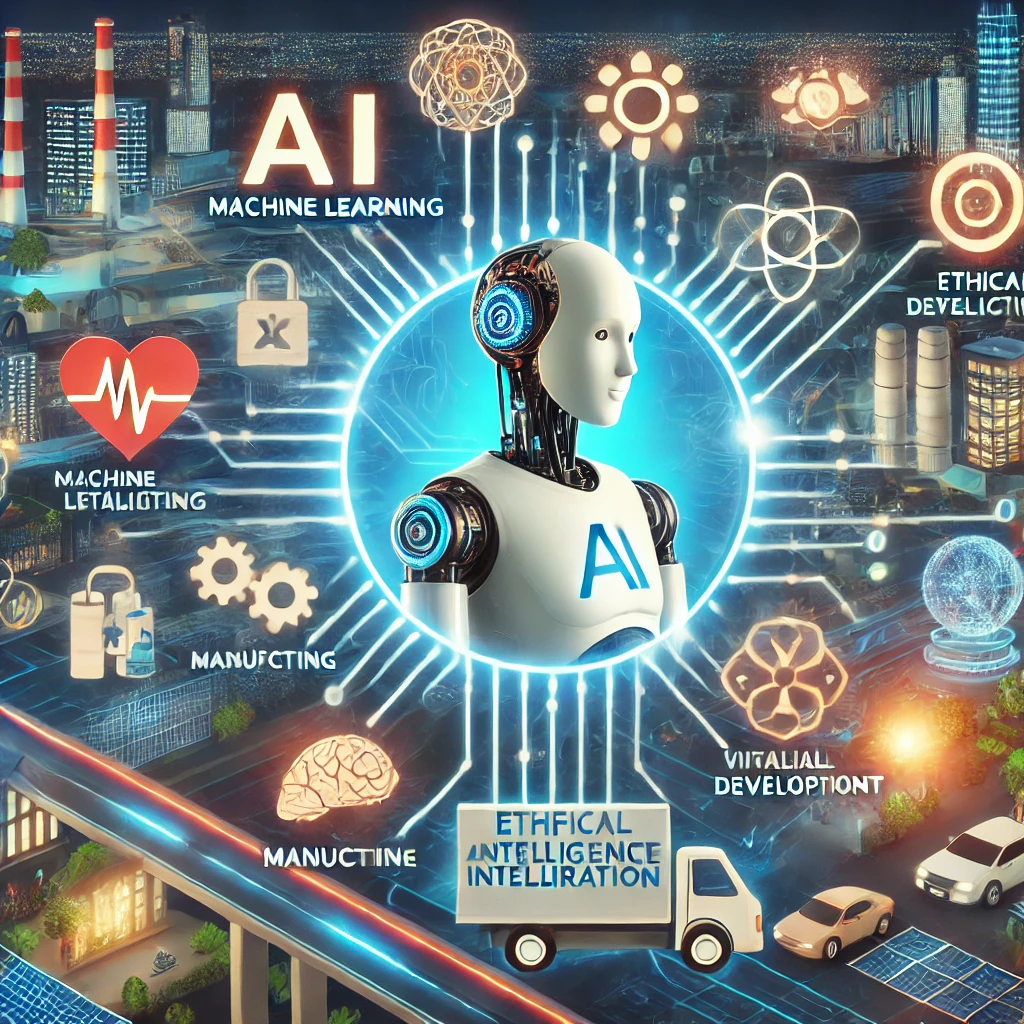In today's interconnected world, our digital footprint—the trail of data we leave behind as we navigate the internet—plays a crucial role in shaping our online identity and privacy. Managing this footprint is essential to protect personal information and maintain a positive online presence. Here are some key strategies to help you effectively manage your digital footprint.
1. Understand Your Digital Footprint
Before you can manage your digital footprint, it’s important to understand what it encompasses. Your digital footprint includes social media activity, browsing history, online purchases, email communications, and any other data generated by your online activities. Regularly search your name on various search engines to see what information is publicly accessible about you.
2. Review Privacy Settings
Review and adjust the privacy settings on all your social media accounts, email, and other online services. Most platforms offer customizable settings that allow you to control who can see your posts, profile information, and activities. Setting your profiles to private and limiting visibility to trusted connections can significantly reduce your digital footprint.
3. Be Mindful of What You Share
Think twice before sharing personal information online. Avoid posting sensitive details such as your home address, phone number, and financial information. When posting on social media, consider the long-term implications and who might see the content. Once something is online, it can be challenging to remove it completely.
4. Use Strong, Unique Passwords
Protect your online accounts with strong, unique passwords for each site. Using a password manager can help you keep track of them securely. Regularly update your passwords and enable two-factor authentication (2FA) wherever possible to add an extra layer of security.
5. Regularly Clear Your Browsing History and Cookies
Clear your browsing history, cache, and cookies regularly. Browsers store a lot of information about your online activities, and clearing this data helps reduce your digital footprint. Consider using privacy-focused browsers and search engines that do not track your activity.
6. Opt-Out of Data Collection
Many websites and online services collect data for marketing and other purposes. Look for options to opt-out of data collection and personalized advertising. The Network Advertising Initiative (NAI) and Digital Advertising Alliance (DAA) provide tools to opt-out of targeted ads.
7. Monitor Your Accounts
Regularly monitor your online accounts for any suspicious activity. Enable notifications for account logins and changes. If you notice anything unusual, take immediate action to secure your account by changing passwords and contacting the service provider.
8. Be Cautious with Public Wi-Fi
Public Wi-Fi networks are often unsecured, making it easier for hackers to intercept your data. Avoid accessing sensitive accounts or conducting financial transactions over public Wi-Fi. If you must use public Wi-Fi, consider using a Virtual Private Network (VPN) to encrypt your connection.
9. Educate Yourself About Privacy Laws
Stay informed about digital privacy laws and regulations, such as the General Data Protection Regulation (GDPR) in Europe or the California Consumer Privacy Act (CCPA) in the United States. Understanding your rights can help you take advantage of the protections these laws offer.
10. Regularly Audit Your Online Presence
Perform regular audits of your online presence to identify and remove any outdated or unwanted information. Delete old accounts you no longer use, and remove any content that no longer represents you well. Tools like Google’s “Remove Outdated Content” can help with this process.
By following these strategies, you can manage your digital footprint effectively, ensuring your online presence is secure and reflective of your best self. In an era where digital privacy is increasingly important, taking control of your digital footprint is a proactive step towards safeguarding your personal information.