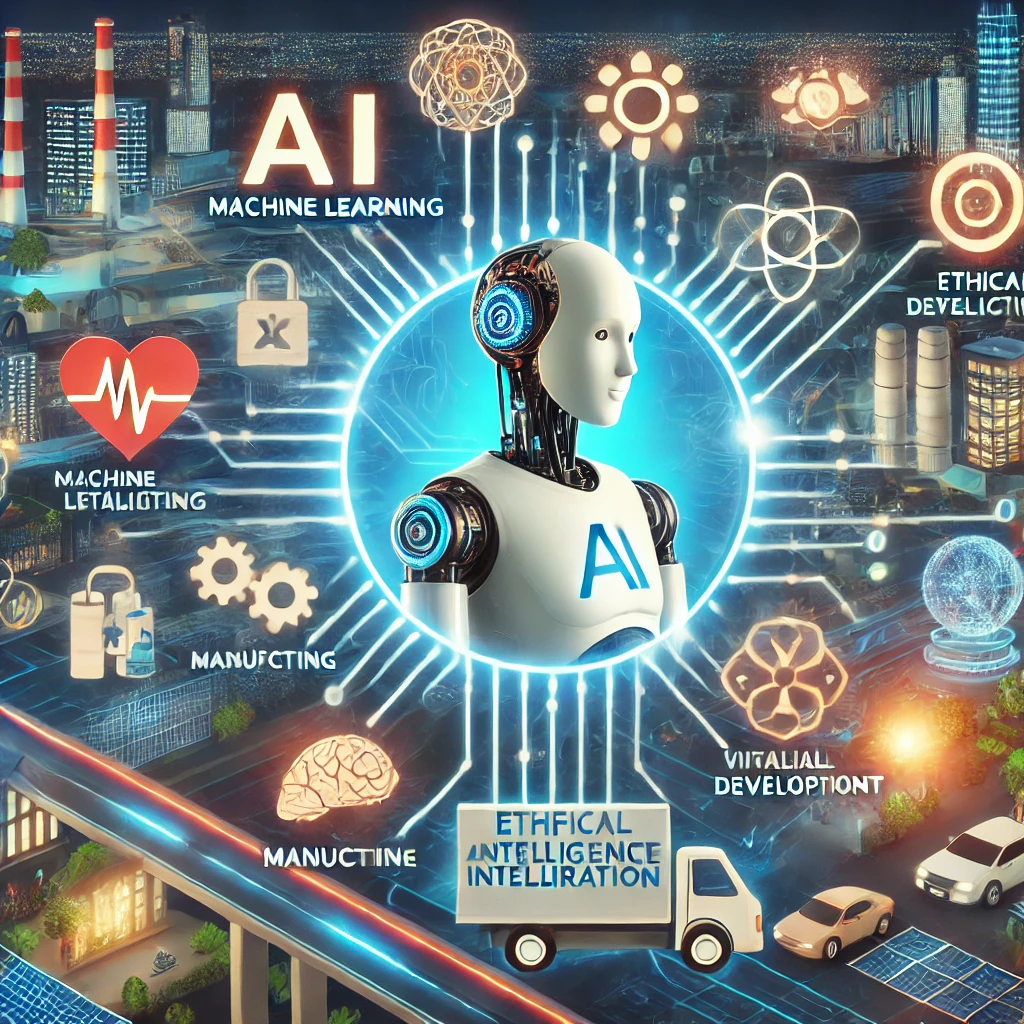Introduction
The internet is a valuable resource for children, offering educational content, entertainment, and social interaction. However, it also poses risks such as exposure to inappropriate content, cyberbullying, and online predators. As a parent or guardian, it is crucial to implement strategies to protect children online. This article explores effective methods and tools to ensure children stay safe while enjoying the benefits of the internet.
1. Educate Your Children
Start by educating your children about the potential dangers of the internet. Teach them about the importance of not sharing personal information, such as their full name, address, phone number, or school details. Explain the risks of interacting with strangers online and the importance of reporting any uncomfortable or suspicious interactions.
2. Set Up Parental Controls
Parental controls are essential tools that help monitor and restrict your child's online activities. Most operating systems, browsers, and devices offer built-in parental control features. These tools can block inappropriate content, set usage time limits, and monitor browsing history. Additionally, consider using specialized parental control software that provides more advanced features.
3. Encourage Safe Social Media Use
Social media platforms are popular among children, but they can also be risky. Encourage your children to use privacy settings to control who can see their posts and personal information. Teach them to be cautious about accepting friend requests from people they don't know in real life. Monitor their social media activity and discuss the importance of respectful and safe online behavior.
4. Use Child-Friendly Search Engines
Child-friendly search engines, such as Kiddle or KidRex, filter out inappropriate content and provide a safer browsing experience for children. Encourage your kids to use these search engines for their online research and exploration.
5. Install Reliable Security Software
Ensure that all devices your children use have reliable antivirus and anti-malware software installed. Regularly update the software to protect against the latest threats. Educate your children about the importance of not downloading apps or files from unknown sources.
6. Be Involved and Communicate
Stay involved in your child's online activities. Regularly check the websites they visit, the games they play, and the people they interact with online. Maintain open communication with your children about their online experiences. Encourage them to talk to you if they encounter anything that makes them uncomfortable.
<button id="addEngine-4" name="formBtn" type="button">Save History</button>
7. Monitor Online Gaming
Online gaming can be a fun activity for children but can also expose them to risks such as cyberbullying and inappropriate content. Set rules for online gaming, including time limits and the types of games they can play. Use gaming consoles' parental control features to manage their gaming experience.
Conclusion
Protecting children online requires a combination of education, supervision, and the use of technology. By implementing these strategies and maintaining open communication, you can help ensure that your children have a safe and positive experience on the internet. Stay informed about the latest online trends and threats to continuously safeguard your child's online presence.